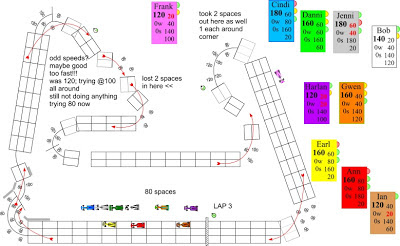The tracks in UFO Racing League are essentially large, empty space stations designed specifically as 3-dimensional race tracks. Each track starts with a starting box where each space ship begins the race from a standing start and each track ends with an exit out of the track and into empty space. The winner of the race is the first to exit the track.
The tracks in this game are built from modular pieces which are reused for other tracks or can be mixed and matched to create your own tracks. Each track piece has one job: to convey where the bulkheads are. Lets look a piece.
While its pretty easy to figure out where the walls are, the floors and ceilings are another matter. On the piece below you can see that there are colors on the spaces as well as outside the walls. These colors correspond to a color bar that measures elevation. The color of the spaces represents the floor and the color along the walls represents the ceiling. These colors match the color bars on the spine of each spaceship's stand and is repeated on each control board as well. You will also see numbers along the sides of each track piece that show these values numerically as well.
On the above piece the floor is blue or 3. That actually represents lowest elevation that a spaceship can be before it hits the floor. The floor is technically just a bit below that. The ceiling is red or 5. Just like the floor this is the highest elevation a spaceship can be before it hits the ceiling. Being at the height indicated for either the floor or ceiling is always ok, anything beyond that however will result in a collision. (Yes, I promise collisions are next.) So on this piece of track, a spaceship can be at elevation 3,4, or 5.
 For many track pieces the ceiling and floor change in the middle of the piece. Here is one of my favorite track pieces.
For many track pieces the ceiling and floor change in the middle of the piece. Here is one of my favorite track pieces.If you enter this track piece from the left side of this page, you are in a very high section of track -- the floor is at 6. As you enter the corner of the turn, the ceiling remains at 7 (the highest in the game) but the floor drops down to 1 (the lowest). After rounding the corner, the floor stays at 1 but the ceiling drops all the way to 2.
So spaceships travelling along this section of track must not only turn 90 degrees to the right, but they must also quickly drop from elevation 6 or 7 to elevation 1 or 2 and then stop dropping so that they don't hit the floor.
This next section is also one of my favorites.
This piece has a lot of elevation changes on it. Again, if you enter the piece from the left side of the page, it starts out low (1-3) then very slowly increases in elevation as it turns in a spiral before actually running over itself at the end.
One of the fun things about this piece of track is that when a ship is on one of the four spaces that could be either the top or bottom of the spiral, I have yet to see anyone get confused about which part they are on because of the elevation difference. If your ship is at elevation 3 or less you are in the bottom section. If your ship is at elevation 5 or higher you are in the top section.
When racing this part of track, the tricky bit is that elevation changes do not overlap very much which creates a very narrow gap where the elevation changes. So when moving from the 4-5 section to the 5-7 section (green floor to red floor) you have to be at elevation 5. Any higher and you hit the ceiling in the lower part and any lower and you end up hitting a wall (we'll visualize that later). That makes this piece a bit of a bottleneck.
Here, I've copied the graphic showing the elevation scale on the spine of the spaceship stands so that you can see all of the colors in order.
Someone asked me recently how I picked those colors. I essentially started with "darker" colors for lower on the track and moved up to "lighter"colors for higher on the track. That maybe a bit subjective and I think the numbers are key. To some degree I expect that the colors are more important for warning that the ceiling or floor elevation has changed and you need to pay attention to that. I don't really expect people to memorize the color scheme. Then again, I've seen stranger behavior.